We have made it even easier to ship your sticks through Ship Sticks through our updated payments screens. We know you thought it was easy before, but now we give you a simpler payment interface with new payment options including Club Billing.
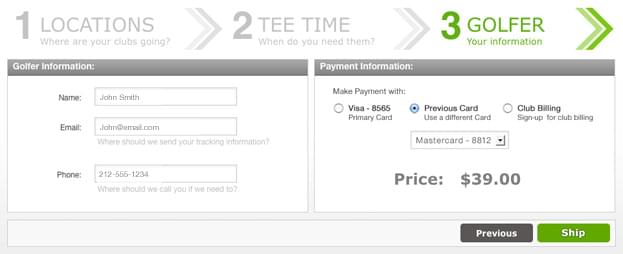
1. Welcome to radio buttons!
We now present you all your available payment options in easy-to-use radio buttons making it clear which options are available to you without having to click a drop-down menu to browse.
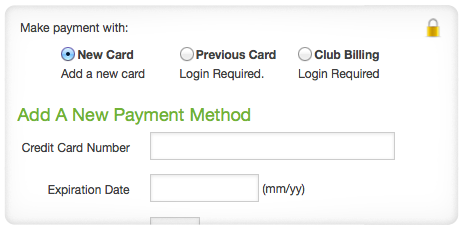
2. Forgot to login?
We’ve all found ourselves in this position. You start a ship, you get to Step 3 where you select a payment type and you realize that you’re not logged in. In the past, you would have to either re-enter your credit card information or start the ship over after logging in. Now, you can login directly from Step 3 after which all your available stored payment options will be available without having to restart the shipment.
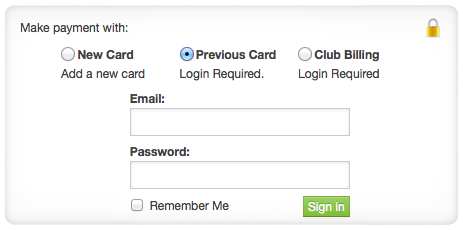
3. Want to use a different credit card?
Go for it. We’ve begun work to support having multiple credit cards stored with your profile. You can set a default, but you can have back-up cards as well. Perfect for pros who do a lot of shipping.
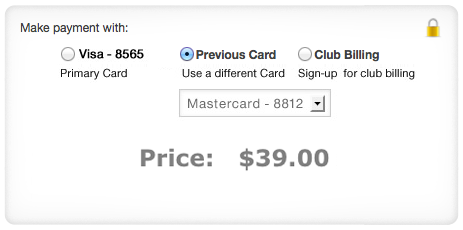
4. Get Club Billing!
With Club Billing you don’t need to use a credit card to pay for a ship. Pro’s and Pro Shops can now be billed with a monthly statement. ShipSticks Club Billing plans make check-out is as easy as 1 – 2 – 3! You can apply directly from Step 3 by clicking the Request club billing link.
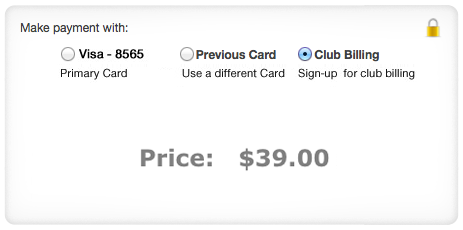
Give it a try, ship now!